Access 2002 and Office XP
- Called 'Access 2002', not 'XP'. Goodness knows why ...
-
Not in the Standard version but in Office XP Professional and
Developer.
- Still aimed at desktop users and small work groups.
- Easier to use and more powerful.
-
Provides an clear upgrade path to larger Web and Client-Server
systems.
Data storage
-
A new format of .Mdb database file has been introduced.
-
You will get faster performance and more efficient use of storage space
from the new format.
-
The SQL Server Desktop engine is an alternative to using Access tables
and is included in Office XP.
-
Tables in SQL Server 2000 can be linked into Access.
-
Access 2002 can read and write Access 2000 tables. This will avoid the
conflict we had between Access 2.00 and Access 97.
-
The format should not have to change again. Microsoft say that they have
'made provision for future extensions.'
-
Access 2000 is the default format so new users will not affect existing
databases in Access 2000 format.
-
Microsoft recommend that you use Access 2000 format during your rollout
then switch to 2002 format when all PCs have Office XP loaded.
Analysis
-
Pivot tables and charts can be created in Access and saved as Data
Access Pages to be viewed on the web.
-
A report can be output as XML (Extended Markup Language) to a browser.
-
The spelling checker can now accept custom dictionaries.
-
Data can be exported and imported as XML so that other packages can read
them. Microsoft are moving towards XML as an all-purpose format to
replace legacy file formats such as .mdb, .doc, .xls, .ppt, .etc.
Design tools
A couple of small changes that will genuinely make life easier.
-
Data Access Pages are easier to use. You can see the in-browser
appearance of the web page as you design it.
-
Sub Forms are visible in their parent forms at design time and can be
edited in-place or individually.
-
There are multiple levels of Undo and Redo.
-
Components can be grouped within the database window. For example,
shortcuts to the form, query, and report for a customer listing can be
grouped together.
Development
There are few obvious changes in the developer interface but the language
has been extended:
-
Access recognises the same shortcut keys as Visual Basic - eg F7 shows
the program code - this makes your life easier as you move between
languages.
-
SQL Server Stored Procedures can be designed from within Access without
too much knowledge of the T-SQL language.
-
There are new form-level events - eg OnUndo fires when a user undoes an
edit operation - so you can improve the user’s interaction with forms.
-
Reports have new properties that give more control over the Print
Preview.
-
All Access objects now have DateCreated and DateModified properties that
allow changes to be tracked and audited.
'Missing' features
Access 2002 is not quite up to the level of the rest of Office XP:
-
There are no Smart Tags
-
Task panes are not very useful
-
It doesn’t have all the speech and handwriting features. Voice
control is possible when navigating tables and entering data but not
when in design mode.
-
'Save on Crash' is missing. This is understandable in a multi-user or
client/server system because of the problem deciding which version of
the data to restore.
Problems
We have found a few annoying features but no serious problems:
-
You can't build MDE files if you use the Access 2000 data format, you
have to use the 2002 format.
-
Web Forms only work with Internet Explorer 5. This is no problem on an
intranet but could be an embarrassment on the Internet where customers
might be using other browsers.
-
Some Help topics are on the web, not on the CD - a pain when you’re off
site without web access.
-
There seem to be 3 XML 'standards' within Office XP: Excel, ADO, and
Access. Take care when moving between them.
-
The Pivot Table and Pivot Chart are awkward to use and I found Help to
be inadequate.
We have some notes on migrating to
Access XP
here.
|
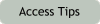
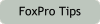
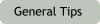
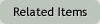
Alvechurch Data are based close to Birmingham and provide training and development support for small businesses using Microsoft FoxPro, Visual FoxPro and Access databases.
Read More
|
Your Access database will look more impressive if you add custom toolbars.
Read More
|
Alvechurch Data specialise in Microsoft Access and FoxPro and have fifteen years experience developing databases for small business use.
Read More
|
Details of the training courses in Microsoft Access and FoxPro offered by Alvechurch Data.
Read More
|
How Alvechurch Data can help you with maintenance and support of your Access and FoxPro databases.
Read More
|
|
|
|
|
|
|
|
|
|
|
|
|
|
|
|
|
|
|
|
|
|
|
|
|
|
|
|
|
|
|
|
|
|
|
|
|
|
|
|
|
|
|
|
|
|
|
|
|
|
|
|
|
|
|
|
|
|
|
|
|
|
|
|
|
|
|
|
|
|
|
|
|
|
|
|
|
|
|
|
|
|
|
|
|
|
|
|
|
|
|
|
|
|
|
|
|
|
|
|
|
|
|
|
|
|
|
|
|
|
|
|
|
|
|
|
|
|
|
|
|
|
|
|
|
|
|
|
|
|
|
|
|
|