Wild card searches
Wild cards in a search are characters that will match any character in
the field. You can use them where you're trying to find something like 'a
code that starts with 'S' and includes an 'x''.
Wild cards
Access supports two wild card characters:
? matches any single character.
* matches any number of characters - including none.
Just type these characters as part of the expression you're searching for.
Examples
|
a?e
|
Matches 'are', 'database',
'A/e',
|
|
8?7
|
Matches '1817', '8a7', and 'B48
7PQ' - remember that a space counts as a character.
|
|
a*e
|
Matches 'Alvechurch', 'database',
and 'Mary had a little lamb' because * matches any
number of characters - including one.
|
|
8*7
|
Matches 'SER#83/3471a', '1817', and
'87' because * matches any number of characters - including
none.
|
|
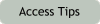
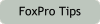
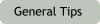
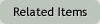
Searching a web site with JavaScript
Read More
|
Using wild cards in the FoxPro Find dialog
Read More
|
How to set the default search options in a Microsoft Access database
Read More
|
|