FoxPro hints and tips
These tips might help avoid common problems in Visual FoxPro:
-
Don't use PUBLIC variables. Make them PRIVATE in
a top-level program instead. They'll behave like PUBLICs at run-time
but will be cleared at the end of a program run at design time.
-
Remember that commands like COUNT move the record pointer - usually to the non-
existent record at EOF.
-
Dock your form design toolbars at the side of the screen. Leaving them at the top
gives a design area shaped like a letter box - less useful than a squarer
shape.
-
If you click on the 'Index' column in the Table Designer then the index
will have the same name as the field - BUT it will be truncated to 10
characters.
-
Add a Copyright method to your forms and classes and use it to store a
copyright notice and history of changes.
-
Save time - type CD instead of SET DEFAULT TO
-
Use Tools|Options|Syntax Coloring to make comments appear bold or
italic. This makes them easier to spot on a monochrome printout.
-
Remember that a 640 x 480 pixel form won't fit on a 640 x 480 screen.
You've got to leave room for the Windows status bar and for things like
the Office shortcut bar. 400 pixels is a safe height.
-
Many database design rules were formed when disk space was expensive.
Don't be afraid to waste a byte or two.
-
You can add Word and Excel documents to the Project Manager under the
Other files tab. Double-click to open your project spec, bug list, or
any other useful file.
|
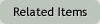
Database training courses and workshops in Birmingham.
Read More
|
Training courses for users and developers in all versions of Microsoft Access.
Read More
|
Help and advice for FoxPro database developers.
Read More
|
Improve performance by changing the startup options in Access.
Read More
|
|

