Microsoft Access Database Training
Our database training courses cover versions of Microsoft Access from 97 to 2007
for all levels of database users and programmers. We do not run scheduled
public courses and there is no fixed syllabus. Each presentation is designed
to suit the needs of the delegates, their level of knowledge at the
start of the course and the level of expertise that they need to achieve.
We use Access databases ourselves every day - both as users of our internal
business enquiries and course-booking databases and as developers of new
systems. We know the problems you are likely to meet and our experience
allows us to tailor the courses and respond to your questions.
The outlines below are typical choices for three different types
of delegate. We can run these courses as one-to-one tutorials, as
workshops
for small groups, or as formal classroom lessons for larger
groups up to a maximum of six.
We provide free telephone and email support to help delegate for three months
after the end of the course.
Introductory courses
Introductory training course for staff who need to be able to use existing
Microsoft Access databases for data entry and for simple search and
reporting tasks.
- Database concepts.
- Using Access menus and toolbars
- Formatting tables.
- Searching for data; Creating and applying filters
- Adding and changing data
- Deleting records
- Designing and printing reports
Intermediate courses
Intermediate training course for staff who are experienced users of Access and
who have responsibility for the reliable and accurate storage and
retrieval of information.
- Designing a database; Relational concepts
- Moving data between Access databases
- Make Table, Delete and Update Queries
- Reporting from several databases; Groups and subtotals
- Writing and using macros
- Importing and exporting data
- Using the Form Wizard
- Switchboard forms
Advanced and programming courses
Advanced training course for staff who are experienced users of Microsoft Access or
programmers in another language and who are beginning to develop
complete database systems in Access.
- Comparing Macros and Visual Basic for Applications
- The VBA Editor
- Modifying wizard-generated forms
- Class, Form, and Code modules
- Type and scope of variables
- Using the debugger
Call us now
Contact us if you are thinking of using an Access database or if you would like some help
to make better use of your existing Access database.
Phone us on 0121 445 1300 or 07850 274902, email
sales@alvechurchdata.co.uk,
or get full details from our
address
page.
|
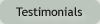
"Service contract management and invoicing have improved markedly over the last 12 months with Alvechurch Data's assistance & experience"
Will Farrell, Service Manager, Direct Air & Pipework, Coventry
"I just thought I would drop you a line to say thank you for the time you spent with us last month. Both Jackie and myself thought that the training was superb and were especially appreciative of the extent to which you tailored the course and the extra time you spent to help us with some of our more complex issues."
Thomas Still, Research Executive, Product Perceptions Ltd, Crawley
"Geoff Franklin proved to be very responsive to my request for urgent help with Access database information. He took me from a standing start to producing simple reports in 1 day and solved a long outstanding problem with extracting Foxpro based tables , which our reseller had failed to complete. At the end of the day we had a short usable outstanding Purchase Orders report - a first in 10 years! Highly recommended."
Bob Lock, Skyline Systems, Cheltenham
"As a trainer, Geoff Franklin has the rare skill of getting trainees to work through the material themselves without him taking over the keyboard. As a result they have confidence to apply the learning after the session."
Peter Jackson, Holly Training, Leamington Spa
|

