ID codes for CommandBarButtons
When CommandBarButtons are added to a CommandBar in Access their
property defines their icon and their default behaviour:
Set myBar = CommandBars.Add(Name:="Customer", _
Position:=msoBarTop, _
Temporary:=True)
With myBar
.Controls.Add Type:=msoControlButton, Id:=539
.Controls.Add Type:=msoControlButton, Id:=4
.Controls.Add Type:=msoControlButton, Id:=644
.Visible = True
End With
Every button in the Access toolbar system has its own Id code but these
are the most useful:
| Icon |
Id |
|
Description |
![Cut icon [Cut icon]](../media/images/acccut.gif)
|
21 |
|
Cut |
![Copy icon [Copy icon]](../media/images/acccopy.gif)
|
19 |
|
Copy |
![Paste icon [Paste icon]](../media/images/accpaste.gif)
|
22 |
|
Paste |
| |
|
|
|
![New Record icon [New Record icon]](../media/images/accnew.gif)
|
539 |
|
New Record |
![Delete Record icon [Delete Record icon]](../media/images/accdelete.gif)
|
644 |
|
Delete Record |
| |
|
|
|
![Sort Ascending icon [Sort Ascending icon]](../media/images/accsortasc.gif)
|
210 |
|
Sort Ascending |
![Sort Descending icon [Sort Descending icon]](../media/images/accsortdesc.gif)
|
211 |
|
Sort Descending |
![Filter icon [Filter icon]](../media/images/accfilter.gif)
|
640 |
|
Filter By Selection |
![Remove filter icon [Remove filter icon]](../media/images/accfilteroff.gif)
|
605 |
|
Remove Filter/Sort |
| |
|
|
|
![Page Setup icon [Page Setup icon]](../media/images/accsetup.gif)
|
247 |
|
Page Setup |
![Print icon [Print icon]](../media/images/accprint.gif)
|
4 |
|
Print |
![Send Email icon [Send Email icon]](../media/images/accsend.gif)
|
258 |
|
Send Email |
|
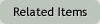
Your Access database will look more impressive if you add custom toolbars.
Read More
|
Notes on the launch of Microsoft Access 2002 and Office XP
Read More
|
How to create backups automatically in FoxPro or Access using the Windows Scripting Host
Read More
|
Microsoft Access uses an American date format in SQL commands
Read More
|
How to backup an Access database using VBA and DAO
Read More
|
|
|
|
|
|
|
|
|
|
|
|
|
|
|
|
|
|
|
|
|
|
|
|
|
|
|
|
|
|
|
|
|
|
|
|
|
|
|
|
|
|
|
|
|
|
|
|
|
|
|
|
|
|
|
|
|
|
|
|
|
|
|
|
|
|
|
|
|
|
|
|
|
|
|
|
|
|
|
|
|
|
|
|
|
|
|
|
|
|


